如何让网站变得更安全?通过 docker 容器启动的服务如何进行 ufw 的限制?ufw 一键脚本
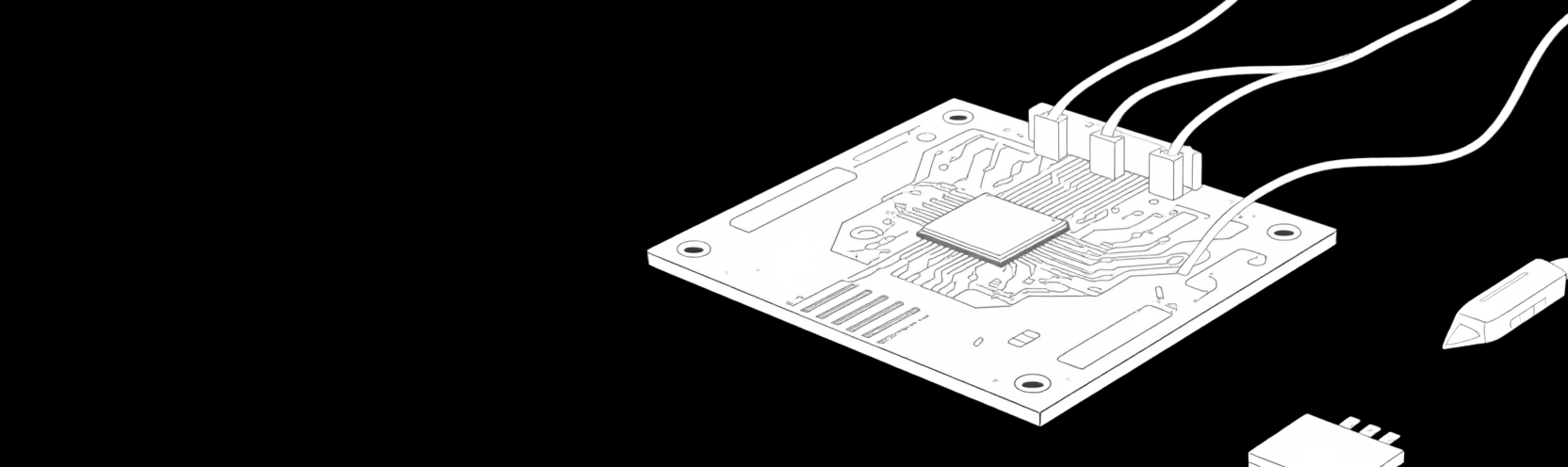
目录
「本文介绍如何通过一键脚本配置 UFW 防火墙,限制 Docker 容器服务的网络访问,提升网站安全性。」
一键脚本
curl https://raw.githubusercontent.com/Yoosu-L/Scripts/refs/heads/main/setup_ufw.sh -sSf | sh
脚本内容
#!/bin/bash
# Exit on any error
set -e
echo "Starting UFW setup script..."
# Install required packages
echo "Installing required packages..."
apt-get update -y && apt-get install ufw
# Configure UFW
echo "Configuring UFW ports..."
ufw allow 22/tcp comment 'ssh'
ufw allow 80/tcp comment 'http'
ufw allow 443/tcp comment 'https'
# Get SSH port from sshd_config
SSH_PORT=$(grep -E "^Port\s+[0-9]+" /etc/ssh/sshd_config | awk '{print $2}')
# If no Port is specified in sshd_config, use default port 22
if [ -z "$SSH_PORT" ]; then
echo "No SSH port specified in sshd_config, using default port 22"
SSH_PORT=22
fi
echo "Allowing SSH port: $SSH_PORT"
ufw allow ${SSH_PORT}/tcp comment 'ssh'
# Add Docker rules to after.rules
echo "Adding Docker rules to UFW configuration..."
cat << 'EOF' >> /etc/ufw/after.rules
# BEGIN UFW AND DOCKER
*filter
:ufw-user-forward - [0:0]
:ufw-docker-logging-deny - [0:0]
:DOCKER-USER - [0:0]
-A DOCKER-USER -j ufw-user-forward
-A DOCKER-USER -j RETURN -s 10.0.0.0/8
-A DOCKER-USER -j RETURN -s 172.16.0.0/12
-A DOCKER-USER -j RETURN -s 192.168.0.0/16
-A DOCKER-USER -p udp -m udp --sport 53 --dport 1024:65535 -j RETURN
-A DOCKER-USER -j ufw-docker-logging-deny -p tcp -m tcp --tcp-flags FIN,SYN,RST,ACK SYN -d 192.168.0.0/16
-A DOCKER-USER -j ufw-docker-logging-deny -p tcp -m tcp --tcp-flags FIN,SYN,RST,ACK SYN -d 10.0.0.0/8
-A DOCKER-USER -j ufw-docker-logging-deny -p tcp -m tcp --tcp-flags FIN,SYN,RST,ACK SYN -d 172.16.0.0/12
-A DOCKER-USER -j ufw-docker-logging-deny -p udp -m udp --dport 0:32767 -d 192.168.0.0/16
-A DOCKER-USER -j ufw-docker-logging-deny -p udp -m udp --dport 0:32767 -d 10.0.0.0/8
-A DOCKER-USER -j ufw-docker-logging-deny -p udp -m udp --dport 0:32767 -d 172.16.0.0/12
-A DOCKER-USER -j RETURN
-A ufw-docker-logging-deny -m limit --limit 3/min --limit-burst 10 -j LOG --log-prefix "[UFW DOCKER BLOCK] "
-A ufw-docker-logging-deny -j DROP
COMMIT
# END UFW AND DOCKER
EOF
# Check if nginx container exists
echo "Checking nginx container..."
if ! docker ps | grep -q nginx; then
echo "Error: nginx container not found!"
exit 1
fi
# Get nginx container IP and configure UFW rules
echo "Configuring UFW rules for nginx container..."
NGINX_IP=$(docker inspect -f '{{range .NetworkSettings.Networks}}{{.IPAddress}}{{end}}' nginx)
if [ -z "$NGINX_IP" ]; then
echo "Error: Could not get nginx container IP!"
exit 1
fi
echo "Nginx container IP: $NGINX_IP"
# Configure UFW rules for nginx
ufw route allow proto tcp from any to $NGINX_IP port 80 comment 'docker nginx bridge'
ufw route allow proto tcp from any to $NGINX_IP port 443 comment 'docker nginx bridge'
ufw allow from $NGINX_IP to any comment 'allow docker nginx ip'
# Enable UFW
echo "Enabling UFW..."
echo "y" | ufw enable
echo "UFW setup completed successfully!"
使用方法
- 将此脚本保存为
setup_ufw.sh - 给脚本添加执行权限:
chmod +x setup_ufw.sh
- 以root权限运行脚本:
sudo ./setup_ufw.sh
这个脚本:
- 使用了错误检查机制(set -e)
- 添加了进度提示
- Get SSH port from sshd_config
- 检查nginx容器是否存在
- 验证是否成功获取到nginx容器IP
- 使用heredoc(cat « ‘EOF’)来添加UFW规则
- 自动确认UFW启用(echo “y” | ufw enable)
需要注意的是:
- 运行此脚本前确保Docker已安装且nginx容器正在运行
- 脚本需要root权限
具体步骤解析
安装 ufw
apt-get update -y && apt-get install ufw
开启22,80,443端口
ufw allow 22/tcp comment 'ssh'
ufw allow 80/tcp comment 'http'
ufw allow 443/tcp comment 'https'
通过文件 /etc/ssh/sshd_config ,寻找 ssh 非标端口,防止ufw开启后失联
# Get SSH port from sshd_config
SSH_PORT=$(grep -E "^Port\s+[0-9]+" /etc/ssh/sshd_config | awk '{print $2}')
# If no Port is specified in sshd_config, use default port 22
if [ -z "$SSH_PORT" ]; then
echo "No SSH port specified in sshd_config, using default port 22"
SSH_PORT=22
fi
echo "Allowing SSH port: $SSH_PORT"
ufw allow ${SSH_PORT}/tcp comment 'ssh'
修改配置文件 /etc/ufw/after.rules,在最后添加上如下规则(阻止外网访问 docker 开放端口)
# Add Docker rules to after.rules
cat << 'EOF' >> /etc/ufw/after.rules
# BEGIN UFW AND DOCKER
*filter
:ufw-user-forward - [0:0]
:ufw-docker-logging-deny - [0:0]
:DOCKER-USER - [0:0]
-A DOCKER-USER -j ufw-user-forward
-A DOCKER-USER -j RETURN -s 10.0.0.0/8
-A DOCKER-USER -j RETURN -s 172.16.0.0/12
-A DOCKER-USER -j RETURN -s 192.168.0.0/16
-A DOCKER-USER -p udp -m udp --sport 53 --dport 1024:65535 -j RETURN
-A DOCKER-USER -j ufw-docker-logging-deny -p tcp -m tcp --tcp-flags FIN,SYN,RST,ACK SYN -d 192.168.0.0/16
-A DOCKER-USER -j ufw-docker-logging-deny -p tcp -m tcp --tcp-flags FIN,SYN,RST,ACK SYN -d 10.0.0.0/8
-A DOCKER-USER -j ufw-docker-logging-deny -p tcp -m tcp --tcp-flags FIN,SYN,RST,ACK SYN -d 172.16.0.0/12
-A DOCKER-USER -j ufw-docker-logging-deny -p udp -m udp --dport 0:32767 -d 192.168.0.0/16
-A DOCKER-USER -j ufw-docker-logging-deny -p udp -m udp --dport 0:32767 -d 10.0.0.0/8
-A DOCKER-USER -j ufw-docker-logging-deny -p udp -m udp --dport 0:32767 -d 172.16.0.0/12
-A DOCKER-USER -j RETURN
-A ufw-docker-logging-deny -m limit --limit 3/min --limit-burst 10 -j LOG --log-prefix "[UFW DOCKER BLOCK] "
-A ufw-docker-logging-deny -j DROP
COMMIT
# END UFW AND DOCKER
EOF
开启docker nginx 80 443端口
ufw route allow proto tcp from any to $(docker inspect -f '{{range .NetworkSettings.Networks}}{{.IPAddress}}{{end}}' nginx) port 80 comment 'docker nginx bridge'
ufw route allow proto tcp from any to $(docker inspect -f '{{range .NetworkSettings.Networks}}{{.IPAddress}}{{end}}' nginx) port 443 comment 'docker nginx bridge'
允许docker nginx私有地址访问本机所有端口
ufw allow from $(docker inspect -f '{{range .NetworkSettings.Networks}}{{.IPAddress}}{{end}}' nginx) to any comment 'allow docker nginx ip'
开启ufw
ufw enable